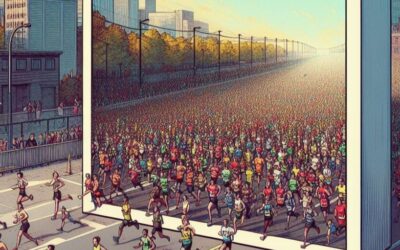Blogs & Portfolio
Power BI: Inventory, Margins & Sales Analysis
My Power BI Dashboard Welcome to this new post about my Data Analytics journey. When I studied Data Science at Datacamp, one of the exam assignments was to create a Power BI Dashboard. The Dashboard should give clear insights in the Logistics and Sales of a company...
I created a Predictive Energy Model
I’m going to delve into the world of predictive energy modeling by using the Enefit Energy dataset. This dataset was one of the most interesting and challenging I’ve done so far. Goal was to predict energy consumption and production for Estonia. Predictions had to be made hourly for the next 2 days.
Stock Gap Analysis Using Streamlit
As a stock market enthusiast I tried many strategies to make a profit with technical analysis and data predictions. Most of them failed, because the stock market is basically unpredictable. But I found one interesting phenomenon that could potentially turn your odds.
AI Agents – Automate Entire Routine Workflows
Al Agents will change the workplace forever … Welcome to this new post about my Data Analytics journey. We’ve all heard about AI and most of us have already embraced ChatGPT as our new best friend. But what if I told you there’s a new kid on the block.
Boston Marathon: Predict Finish Times
In this blog I explore the possibilities of predicting finish times of runners participating in the Boston Marathon. I’ll go over the variables that come into play when trying to make a prediction, and applied the most important ones into a Machine Learning Model.
Boston Marathon: A Statistical Analysis
As a passionate runner myself, I’m always interested in knowing more about the marathon and in particular the data analysis part of it. So, I decided to look around on the internet to see if there are interesting datasets about this epic distance and its participants.
Location
The Hague, Netherlands
Phone Number
+31 (0)6 319 42 640